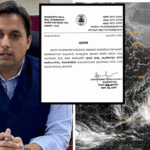Google Photos has long been one of the most popular platforms for storing and editing photos, offering users simple yet powerful tools to organize, enhance, and share their memories. Recently, Google has introduced a range of new features, including ‘Ultra HDR’ and flipping options, aimed at elevating the photo-editing experience to new heights. These updates, paired with a possible rebranding of the ‘HDR effect’ to ‘Vibrance,’ mark an exciting evolution in Google Photos’ editing capabilities.
In this comprehensive article, we’ll explore the implications of these new features, what they mean for casual users and photography enthusiasts, and how these updates fit into Google’s broader vision for photo editing. Additionally, we’ll discuss what ‘Ultra HDR’ could signify, why flipping tools are important, and how Google continues to innovate in the digital photo editing space.
The Rise of HDR in Photography: A Quick Overview
Before diving into the new ‘Ultra HDR’ feature, it’s worth understanding what HDR (High Dynamic Range) means in the world of photography. HDR refers to the ability of a camera or editing software to balance light and dark areas of an image to create a more balanced and natural look. It combines multiple exposures, blending the best parts of the underexposed and overexposed areas.
The result? Images that more closely resemble what the human eye would perceive in real life. HDR has become a staple in smartphone photography, as well as in professional photography circles, due to its ability to enhance details in high-contrast scenes—like sunsets, backlit portraits, or landscapes with a wide range of lighting.
However, with the introduction of the ‘Ultra HDR’ feature in Google Photos, the platform may be looking to take this concept even further.  For the more information click on this link
For the more information click on this link
What Is ‘Ultra HDR’ in Google Photos?
While Google has not yet fully clarified what ‘Ultra HDR’ entails, early indications suggest it’s a more advanced form of the existing HDR capabilities within Google Photos. If HDR balances out the light and dark areas of an image, ‘Ultra HDR’ could aim to improve this balancing act by offering even greater control and precision.
Ultra HDR may make images appear more vibrant, clearer, and more lifelike. It could also be designed to enhance color depth, contrast, and saturation, which are critical factors when it comes to creating eye-popping photos. Some of the potential benefits of this feature might include:
- Greater Dynamic Range: Ultra HDR could allow users to capture and edit photos with a wider range of light intensities, making bright skies look more realistic without overexposing or underexposing the foreground.
- Improved Detail Preservation: In high-contrast scenes, details can often get lost in shadows or blown-out highlights. Ultra HDR could aim to maintain more of those details, resulting in a richer image overall.
- Enhanced Color Reproduction: One of the potential features of Ultra HDR could be more vibrant and true-to-life colors, providing users with a more accurate representation of what they saw when they took the photo.
This feature could be a game-changer for users who regularly edit their photos and want to achieve professional-grade results without needing a complex desktop editor like Adobe Photoshop or Lightroom.
The Role of ‘Vibrance’ in Google Photos
Interestingly, alongside the introduction of Ultra HDR, Google appears to be renaming the existing ‘HDR effect’ tool to ‘Vibrance.’ While both terms are commonly used in the world of photo editing, they typically refer to different aspects of the editing process.
- HDR Effect: As we’ve discussed, HDR enhances the overall balance of light and dark areas in an image, creating a more even exposure throughout the scene.
- Vibrance: In contrast, vibrance primarily affects the colors in an image. It boosts the intensity of less-saturated colors while leaving already vibrant colors relatively untouched. This ensures that skin tones and natural elements remain realistic while other colors are enhanced.
By renaming ‘HDR effect’ to ‘Vibrance,’ Google could be aiming to make its editing tools more intuitive and user-friendly. This rebranding might also hint at some additional tweaks or improvements under the hood that make the tool more versatile than its predecessor.
Users who are familiar with photo editing tools might welcome this change, as vibrance is typically seen as a more subtle and nuanced color correction option compared to outright saturation adjustment, which can sometimes make colors look artificial or overblown.
The New Flipping Feature: Why It’s More Important Than You Think
Another key addition to Google Photos’ editing suite is the flipping tool, which allows users to horizontally or vertically flip an image. At first glance, this feature might seem like a minor addition, but it can actually have significant implications for both casual and professional photographers.
- Composition and Balance: Flipping an image can help correct compositional issues by allowing the subject to face a more aesthetically pleasing direction. This can create a better visual balance and flow in the image.
- Symmetry and Reflections: If you’re working with an image that has symmetrical elements or reflections, flipping the image can help create a more compelling visual dynamic.
- Correcting Mirror Image Flaws: Sometimes, a photo may be taken in a mirror, resulting in text or other elements being reversed. The flipping tool can easily correct these issues.
- Artistic Choices: For creative photographers, flipping an image can introduce a fresh perspective, making a familiar scene feel new and exciting.
This tool will likely be a welcome addition for many users, as it offers greater flexibility in how they choose to present their photos.  For the more information click on this link
For the more information click on this link
Google Photos’ Evolution as a Photo Editing Platform
With these new features, Google Photos is continuing to solidify its place as a versatile and user-friendly photo editing platform. It wasn’t that long ago when Google Photos was primarily seen as a storage service. But over the years, the platform has added increasingly sophisticated tools that allow users to do much more than just store and organize their pictures.
Some of the key milestones in Google Photos’ evolution include:
- AI-Powered Editing: Google Photos has consistently incorporated machine learning and AI to make editing more accessible. From automatic enhancements to smart suggestions, these features help users achieve professional-looking results with minimal effort.
- Integration with Google Lens: The integration of Google Lens within Google Photos allows users to search for information within their images, like identifying landmarks, animals, or text.
- RAW Support: The platform’s ability to handle RAW images—a format typically used by professional photographers—shows Google’s commitment to supporting serious photographers as well as casual users.
- Collaborative Features: Sharing and collaborative albums have always been a strong suit of Google Photos, allowing users to easily share their edited works with friends and family.
Ultra HDR and Flipping: A Step Towards Professional-Grade Editing?
The addition of Ultra HDR and flipping features signals Google’s intent to bridge the gap between casual and professional photo editing tools. With these updates, users will have more granular control over their images, enabling them to produce high-quality results without needing to switch to more complex editing platforms.
For professionals, these tools might not entirely replace more powerful desktop applications, but they could serve as a quick and effective solution for on-the-go editing. Meanwhile, for casual users, these tools make it easier than ever to produce stunning photos without needing deep technical knowledge.
Looking Ahead: What Could Be Next for Google Photos?
The introduction of Ultra HDR and flipping tools raises the question: What’s next for Google Photos? As photo editing continues to evolve with the rise of AI and machine learning, it’s likely we’ll see even more sophisticated tools in the future.
Some potential advancements might include:
- Automated HDR Selection: Google could use AI to automatically detect when HDR (or Ultra HDR) is needed, making the process even more seamless.
- Advanced Color Grading: While vibrance is a great start, future updates could bring more advanced color grading tools similar to those found in professional editing software.
- 3D and Depth Editing: With the rise of 3D photography and depth mapping in smartphones, Google Photos might start offering tools to manipulate depth and focus in an image after it’s been taken.
- Video Editing: As video continues to gain popularity on social media platforms, we might see Google Photos introducing more robust video editing tools, potentially incorporating HDR or Ultra HDR capabilities.
Conclusion: Ultra HDR and Flipping—Enhancing the Future of Photo Editing
Google Photos’ new Ultra HDR and flipping features represent exciting steps forward in the platform’s journey to becoming a one-stop solution for all your photo editing needs. Whether you’re a casual user looking to improve your vacation photos or a professional seeking a quick editing tool on your smartphone, these new features offer something for everyone.
As Google continues to refine and expand its editing capabilities, it’s clear that the company is committed to pushing the boundaries of what’s possible in mobile photography. The future of photo editing is brighter—and more vibrant—than ever. ALSO READ:- In Haryana, Shah Accuses Congress of Playing Politics over Agnipath Scheme: A Deeper Look into the Debate 2024